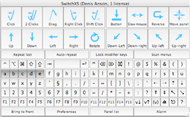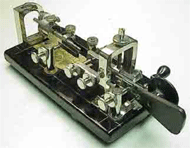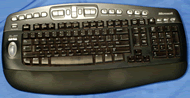Denis Anson, MS, OTR
Misericordia University, Dallas, PA
INTRODUCTION
How long is the coastline of the state of Oregon? A simple answer can be determined by calculating the straight line distance between the Oregon-California border on the south and the Oregon-Washington border in the north. However, the coast is distinctly not straight. The Cape Blanco lighthouse is significantly west of the line between the endpoints of the coast, with curved coastline in both directions. Accounting for that non- linearity produces a better, but still short measurement, because the coast is punctuated by several major estuaries.
The exploration of such questions in the middle of the last century led to the development of the concept of fractional dimensions. The coast of Oregon is not a one-dimensional line, but a very curved line. Yet, it is not a plane. It might be described as a 1.x dimensional line, with x indicating the degree of non-linearity of interest. The higher the value of x in this case, the longer the shoreline would be.
Since the development of the concept, fractional dimensions have proven useful in a number of fields beyond pure mathematics. The general concept is that many features of the observed world do not change in even multiples, but may fall between simple dimensional calculations.
For our purposes, we are using fractal terminology to discuss the “richness” of information that is available within the constraints of spatial dimensions of an input system. While fractal theory is a robust and precise mathematical discipline, we are using the terminology in a more metaphorical fashion.
COMPUTER INPUT AND DIMENSIONALITY
Computer input technologies for both mainstream and disabled individuals have been developed which make use of varying degrees of spatial access. When input moves from a simple switch to a switch that moves in space, the ability of the user to convey information through that switch generally increases. A keyboard, with switches spread over two dimensions, conveys more information than a power switch, which has zero dimensions of variation. However, it appears that, as with formal fractal geometry, there are degrees of information richness within the spatial dimensions of an input method. Exploring that increased richness is the purpose of this paper.
Zero Dimension Input Systems
The lowest dimensional representation of computer input is provided by a single-switch interface. The location and orientation of the switch in space is irrelevant to its meaning. The only “information” available to the device or system being controlled is the state of the switch. An individual with minimal communication capability might be provided with a call-switch. When the switch is activated, an alarm begins to signal. Once the switch is activated, the signal continues until switched off by a helper.
In many input systems, switch events occur in a context, which provides additional information. For example, in a row-column scanning application, a switch activation might signal that the display is currently selecting the desired set of options (a row), and the next switch closure selects an individual choice among that set of options (a column). The switch events are treated identically, but the context (the choice being currently offered) changes over time. Another approach to expanding the meaning of a switch closure is provided by Morse code. Samuel Morse reasoned that an individual could know more than whether the switch was on or off. The individual could know how long the switch was either on or off, and that information could be used to expand the meaning. Morse developed his code using different durations of closure. (Perera, 1999). The inclusion of duration in switch actions allows the same action (pressing and releasing a switch) to convey significantly more information than simply the state of the switch.
In both of these cases, the meaning of a switch action is further enhanced by the context. In single-switch scanning, the “meaning” of a switch action changes over time. While all scanning-switch activations indicate “select the current option,” the content changes depending on when the switch is activated. In Morse code, in addition to differentiating between long and short switch closures, the meaning of a switch closure depends on the immediate history of the switch.
In each case, the primary input event is the process of operating a switch - making and breaking a circuit. Because the position and orientation of the switch is unimportant, these are all “zero dimension” actions. But, in the later cases, more information is extracted from the switch closure than in the earlier cases. While none of these methods could be considered to rise to a one dimensional input method, clearly some provide richer information than others.
One Dimensional Input
One dimensional input systems based on the location of an action along a single axis of variation. One dimensional systems might involve moving the input actuator along the axis of control, moving between individual controls, or changing the degree of activation (e.g. force) for the single input.
While single-switch Morse code is a zero dimensional input method, two-switch and three-switch Morse might be considered as a one-dimensional input. The two switches are typically differentiated by either a direction of input (e.g. sip-and-puff) or by spatial separation of two switches. The duration of the switch closures do not change the meaning of the actions, though the duration of pauses remain meaningful (Lynds, 1999).
Talk 41, a simple one-dimenisonal communication device provides a linear array of four switches. Moving from switch to switch changes the message spoken by the device.
Increasing the number of selections available along the axis of movement can increase the fractal dimensionality of the system. In the rotary dial telephone, depending on the degree of rotation, the action selects the digits from 1 to 0. Digital slider controls can provide a number of level selections that is limited only by the precision of the user control and the range programmed into the slider.
In some one-dimensional input methods, the “dimension” being moved through is not space, but force. Using pressure sensors, it is possible to determine the degree of force applied to a sensor, and use different levels of activation to convey different meanings (Weiss, 1990). Puff switches have been used for computer control with soft-puff, medium puff, and hard-puff activations each meaning different things.
In each of these input methods, the meaning of an action (switch closure or release) changes depending on the position along a single dimension of activation. While all such systems are one-dimensional, the fractional dimension changes with the number of discrete meanings available along that axis.
Two Dimensions
As the number of dimensions increases, the variety of uses of those dimensions changes as well.
The simplest form of two-dimensional input may be the conventional keyboard. The input system has a finite number of locations, arrayed in a grid. The user presses a key at an active location. The mechanics of the selection action is identical, but the meaning of that action changes depending on where on the grid it occurs.
As with single-dimensional input, the power of this approach can be amplified by increasing the number of active locations. A simple two by two array of switches offers just four options, while a standard keyboard offers a bit over 100. The IntelliKeys Keyboard2 provides 576 active areas (24x24 grid).
However, more information (higher fractal dimensionality) is available from a two- dimensional input method. Information can be obtained by determining the spatial separation or direction of the events. If the mouse moves between the location where the button was pressed and where it is released, the action is considered a “drag” rather than a “click.” In a two-dimensional interface, a “drag” means “Move the thing I clicked on to this place over here.” The orbiTouch®Keyless Ergonomic Keyboard3 used the direction of force of applied to two hand-sized input devices to determine intent. This device uses dimensionality both by separating the sensors (left and right orbs) but also the direction of force on each orb (used simultaneously) to type character. Graphical “draw” programs use a two- dimensional input for input, but, like Morse code, monitors the “make” and “break” event, noting spatial separation. In a draw program, the user may indicate the point at which a line begins, and the point at which it ends. A straight line appears between the two points. A higher level of control can be obtained by noting the path taken between the starting point and ending point of a drag operation. Illustration programs such as Adobe Illustrator4 add pencil tools to the draw tools offered by pure “draw” programs. These tools record the path taken between two points as well as the location of the endpoints.
Some input systems (notably graphics tablets) provide two-dimensional input, but also modify the input with “force” information. Two movements along the same path might have different results because one is traced lightly while another is moved firmly.
Path interpretation is used in gestural controls. These are now available in single-point devices such as mouse gestures, and in the richer gestures offered by multi-touch devices such as tablet computers. Mouse gestures allow simple movements to perform basic functions. A simple set of mouse movements can be defined to perform common tasks for a specific environment. Text input using gestures (similar to handwriting) can be performed with software such as 8pen5. 8pen divides the input area into four quadrants, and places 8 characters into each quadrant. To type, the user presses the center of the input area, then moves into the quadrant containing the desired character. Moving clockwise or counterclockwise through adjacent sectors determines which of the characters along the edge is selected. A movement of about 90 degrees selects the first, 180 degrees the second. More elaborate (higher dimensionality) single-point path interpretation is provided by the Swype Input Method. When Swyping, the user touches an on-screen keyboard on the letter which begins a word, then drags over the letters of the word, releasing over the letter at the end of the word. The Swype software uses this path information to determine which words might have been typed with this path, and selects the most likely for input.
Multi-touch interfaces offer an even richer range of interpretation of paths. For example, to increase the size of a document, the user can press two fingers to the display, then move the fingers apart. The image expands as the fingers move. Single finger flicks (a rapid movement) might indicate moving from the display while two finger flicks mean moving between pages or screens of information.
Gestural input is, doubtless, still in its infancy. Over time, input systems will recognize more elaborate gestures, which presents both opportunities to those who can produce them and limitations to those with limited movement.
All of these input methods are two-dimensional, but later methods capture more information about the actions of the user within those two dimensions that earlier inputs.
Applications of the Fractal Model
The concept of fractal inputs offers a different type of evaluation for a computer input strategy than has been used in the past. The Human Interface Assessment model of input selection is built on the idea that the user’s skills and abilities must be matched to the assistive technology provided to produce a successful intervention (Anson, 2001). In much of clinical practice, the assessment of the human skills and abilities is based on standard clinical assessments, and not matched in any way to technology input. The fractal input concept offers a more detailed/ structured assessment of the client’s abilities. Suppose, for example, that it has been determined that a client has very limited movement, and must be positioned over a single switch as an input method. The fractal concept suggests that now, the clinician should examine the degree of zero- dimensional control that is available. Is the client limited to producing closures, but without any timing? A simple call system might be the limits of communication available. Is the client able to activate a switch based on external stimulus? A simple row-column scanning system matches this zero-dimensional capability. Can the client vary the duration of switch closures reliably? If so, single-switch Morse code or enhanced scanning become available options. Can the client vary the force with which a control is activated? If so, variable force inputs might be created for the client.
Similar evaluation is indicated for one- and two-dimensional input methods. Once it has been determined that a client is able to reliably move within one or two dimensional control spaces, the clinician must determine what degree of control within those constraints is possible. Each level of fractal enhancement suggests different types of control system.
Conclusions
Current categorizations of input technologies are often made by the physical or structural nature of the device. Input systems may be based on physical keyboards, virtual keyboards, or scanning systems, for example. While this categorization is useful, it provides little guidance to the clinician evaluating the client for an input device, nor the developer of assistive technologies. The fractal input analysis might allow more directed assessments for input.
1 Talk 4, Enabling Devices, Toys for Special Children, 50 Broadway, Hawthorne, NY 10532 Phone: 800-832-8697
2 IntelliKeys Keyboard. IntelliTools, 4185 Salazar Way, Frederick, CO 80504. Phone: 1 (800) 547-6747. http:// www.intellitools.com/
3 orbiTouch®Keyless Ergonomic Keyboard. Blue Orb, Inc., 1011 Maitland Center Commons Blvd, #2, Maitland, FL 32751. Phone: 407-622-7774
4 Illustrator. Adobe Systems Inc., 345 Park Avenue, San Jose, CA 95110. http://tryit.adobe.com/us/cs5/illustrator/ tw1/?sdid=FNRPC&
Bibliography
AbleData. (2010). ADAP2U keyboard emulator system (model A2U10). Retrieved Jan. 10, 2010, from AbleData http://www.abledata.com/abledata.cfm? pageid=19329&ksectionid=19329
Anson, D. (2001). Assistive Technology. In L. W. Pedretti & M. B. Early (Eds.), Occupational Therapy: Practice skills for physical dysfunction (5th ed., pp. 257-275). St. Louis, MO: Mosby.
Jones, J. (1852). Improvement in copying manuscript. Washington DC: US Patent Office Retrieved from http://patimg2.uspto.gov/.piw? docid=00008980&SectionNum=4&IDKey=E875FF86A753&HomeUrl=http:// patft.uspto.gov/netacgi/nph-Parser?Sect1=PTO1%2526Sect2=HITOFF%2526d=PALL %2526p=1%2526u=%25252Fnetahtml%25252FPTO%25252Fsrchnum.htm %2526r=1%2526f=G%2526l=50%2526s1=0008980.PN.%2526OS=PN/ 0008980%2526RS=PN/0008980.
Lynds, J. (1999). Development specification: Morse code input system for the Windows 2000 operating system.
Perera, T. (1999). THE "MORSE" CODE AND THE CONTINENTAL CODE. Retrieved Jan. 6, 2011, from http://chss.montclair.edu/~pererat/percode.htm
Pickover, C. (2009). The Math Book. New York: Sterling Publishing Co., Inc.
Weiss, P. L. (1990). Using residual upper extremity ability as a substitute for lost fine motor control. Paper presented at the RESNA '90: Capitalizing on Technology, Washington, DC.
Author Contact Information:
Denis Anson, MS, OTR
Director of Research and Development Assistive Technology Research Institute Misericordia University
301 Lake St.
Dallas, PA 18636